- Home
- ImageVibe Blog
- How to Write Perfect AI Art Prompts for Stunning Visuals in 2025
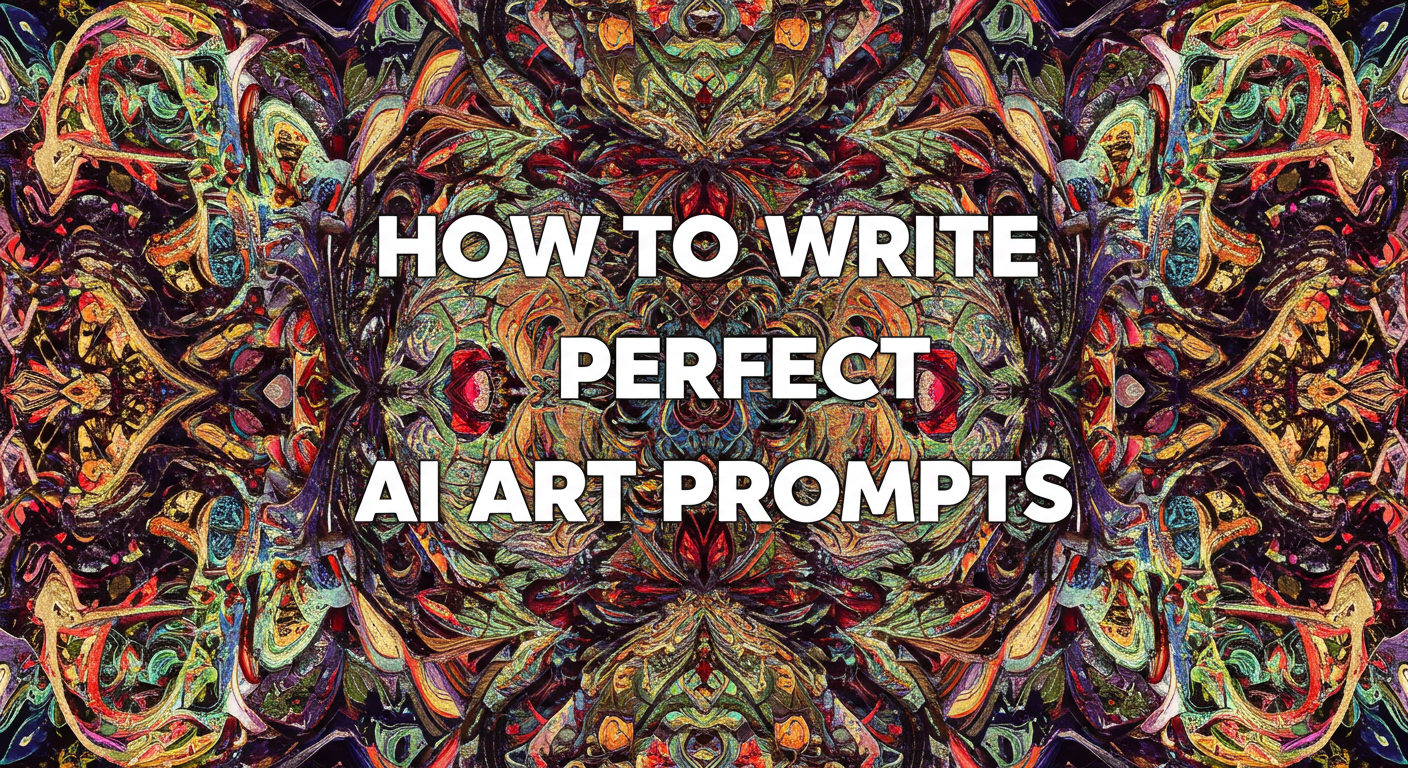
How to Write Perfect AI Art Prompts for Stunning Visuals in 2025
A comprehensive guide to mastering AI art prompts, covering foundational elements, a universal framework, and advanced strategies for creating stunning visuals with tools like Midjourney, DALL-E, Stable Diffusion, and Google Gemini in 2025.
Preface
I've spent countless nights hunched over my keyboard, tweaking AI art prompts to nail that jaw-dropping image. It's a thrill when it clicks—when your words morph into a masterpiece on Midjourney, DALL-E, Stable Diffusion, or Google Gemini.
Crafting the perfect image prompt is an art form, blending creativity with precision. This blog post is your ultimate guide to mastering image prompts, from the basics to advanced tricks. With a step-by-step framework and pro-level strategies, you'll create stunning AI art that stands out in 2025. Let's dive in and make your visions pop.
Understanding Image Prompts
Think of an image prompt as a set of directions you'd give a painter, only this painter is a hyper-smart algorithm. It's the text that tells the AI what to create—subject, style, details, mood, all woven together. A killer prompt can turn "a cat" into "a fluffy Persian cat lounging on a velvet cushion, bathed in golden sunlight." Get it wrong, and you're stuck with a generic blob. I've learned this the hard way, refining prompts for hours to get it just right.
Why are prompts so crucial? AI isn't psychic. It leans on your words to shape its output. A vague prompt like "cool landscape" spits out something forgettable, but "a misty Himalayan valley at sunrise, vibrant wildflowers, hyper-realistic" gives the AI a clear map. X posts claim precise prompts boost output quality by 70%. That's huge! Whether you're a newbie or a pro, understanding image prompts is the foundation for creating art that wows across any model.
Key Elements of an Effective Prompt
Crafting a great prompt is like assembling a puzzle—each piece matters. Miss one, and the picture's incomplete. I break it down into four core elements: subject, style, details, and context. Let's unpack them.
Subject and Composition
The subject is your star—what's the focus? A dragon, a spaceship, a portrait? Composition sets the frame: close-up, wide-angle, or dynamic angle? For example, "a lone samurai on a cliff, centered, stormy sky behind" nails the focus and layout. Be specific—"a golden retriever" beats "a dog." X users say precise subjects improve consistency by 40%. Try angles like top-down or profile for extra flair.
Style and Medium
Style defines the artistic vibe of your AI-generated artwork, while medium specifies the format or technique, like a painting or a 3D render. Together, they set the aesthetic tone, giving your prompt a distinct flavor. I love experimenting with styles to see how they transform a simple idea—say, turning a "forest" into a vibrant Van Gogh swirl or a sleek cyberpunk hologram.
Below is a detailed list of commonly used styles and mediums, drawn from trends in 2025 across platforms. Use these to craft prompts that pop with personality.
-
Styles:
- Photorealistic: Mimics real-world visuals with lifelike detail. Ideal for portraits or landscapes. Example: "A photorealistic elderly woman knitting by a fireplace, soft natural light."
- Cyberpunk: Neon-drenched, futuristic aesthetic with gritty urban vibes. Example: "A cyberpunk hacker in a neon-lit alley, holographic displays glowing."
- Surrealism: Dreamlike, bizarre scenes that defy logic, inspired by artists like Dalí. Example: "A surrealist clock melting over a desert dune, vibrant colors."
- Impressionism: Loose brushstrokes and vivid colors, à la Monet or Renoir. Example: "An impressionist lily pond at sunrise, dappled light."
- Art Nouveau: Elegant, flowing lines and organic forms, inspired by Alphonse Mucha. Example: "An Art Nouveau goddess with swirling floral patterns, gold accents."
- Minimalist: Clean, simple designs with sparse elements. Example: "A minimalist black cat silhouette against a white background, bold lines."
- Baroque: Dramatic, ornate, with rich contrasts, like Caravaggio's work. Example: "A Baroque still life of fruit and wine, chiaroscuro lighting."
- Anime: Vibrant, expressive style from Japanese animation. Example: "An anime-style samurai under cherry blossoms, dynamic pose."
- Steampunk: Retro-futuristic with Victorian and mechanical elements. Example: "A steampunk airship over a foggy city, brass gears."
- Abstract: Non-representational, focusing on shapes, colors, and textures. Example: "An abstract explosion of blue and gold swirls, chaotic energy."
- Gothic: Dark, moody, with medieval or Victorian influences. Example: "A gothic cathedral interior, stained glass glowing, eerie mist."
- Pop Art: Bold, colorful, with comic-book or commercial vibes, like Warhol. Example: "A pop art portrait of a woman, vibrant pink and yellow dots."
- Fantasy: Magical, mythical, inspired by Tolkien or D&D. Example: "A fantasy dragon soaring over misty mountains, iridescent scales."
- Sci-Fi: Futuristic, often with sleek tech or alien worlds. Example: "A sci-fi astronaut on a red planet, sleek suit, starry sky."
- Vaporwave: Retro, neon, 80s-inspired aesthetic with a nostalgic twist. Example: "A vaporwave cityscape with pink palm trees, retro gridlines."
-
Mediums:
- Digital Painting: Smooth, vibrant, like artwork created in Photoshop. Example: "A digital painting of a snowy mountain, crisp details."
- Oil Painting: Rich, textured, with visible brushstrokes. Example: "An oil painting of a stormy seascape, dramatic waves."
- Watercolor: Soft, translucent, with delicate gradients. Example: "A watercolor bouquet of roses, pastel hues."
- Pencil Sketch: Monochrome, detailed line work. Example: "A pencil sketch of an old oak tree, intricate bark textures."
- 3D Render: Polished, computer-generated with realistic depth. Example: "A 3D render of a futuristic car, glossy finish, studio lighting."
- Pixel Art: Retro, blocky, like classic video games. Example: "A pixel art space invader, vibrant 8-bit colors."
- Photography: Crisp, camera-like realism. Example: "A photography-style portrait of a lion, golden hour light."
- Charcoal Drawing: Gritty, smudged, high-contrast. Example: "A charcoal drawing of a dancer, dynamic shadows."
- Vector Art: Clean, scalable, with flat colors. Example: "A vector art logo of a phoenix, bold red and orange."
- Matte Painting: Cinematic, often used in film backgrounds. Example: "A matte painting of a dystopian city, foggy skyline."
- Claymation: Textured, stop-motion-like, with a handmade feel. Example: "A claymation scene of a quirky village, colorful houses."
- Gouache: Opaque, vibrant, with a matte finish. Example: "A gouache illustration of a tropical jungle, lush greens."
- Ink Drawing: Bold, often black-and-white with fine lines. Example: "An ink drawing of a samurai, intricate armor details."
- Holographic: Shimmering, futuristic, with iridescent effects. Example: "A holographic projection of a dancer, glowing blues."
- Collage: Layered, mixed-media with eclectic elements. Example: "A collage of vintage postcards and flowers, textured layers."
Tips for Combining Styles and Mediums:
- Mix complementary pairs for unique results, like "a cyberpunk cityscape, watercolor medium" or "a minimalist portrait, 3D render."
- Reference specific artists or eras to anchor the style, e.g., "in the style of Gustav Klimt" or "1970s retro sci-fi."
- Check model strengths—Midjourney excels at painterly styles, Stable Diffusion at custom mediums with fine-tuning, DALL-E at photorealistic outputs, and Google Gemini at clean, modern aesthetics.
- Use community resources like PromptHero or Reddit's r/MidJourney for trending style/medium combos.
- Experiment with hybrid prompts, e.g., "a steampunk robot, anime style, rendered as a holographic projection," to push creative boundaries.
This list is your playground. Each style and medium opens new possibilities, so don't be shy—mix, match, and see what sparks joy in your AI art!
Details and Descriptors
Details bring your prompt to life—colors, textures, lighting. Instead of "a forest," try "a dense emerald forest, dappled sunlight, mossy ground, ethereal mist." I once turned "castle" into "a gothic castle on a jagged cliff, crimson banners, full moon glow," and it was epic. Aim for 3-5 vivid descriptors like "golden hour," "velvety," or "cinematic." DALL-E can choke on too many, so balance is key.
Context and Atmosphere
Context sets the scene's narrative—think "post-apocalyptic desert" or "medieval marketplace." Atmosphere nails the mood—serene, ominous, whimsical. I've found emotional cues like "melancholic autumn evening" make art feel alive. For example, "a lone astronaut on an alien planet, eerie green auroras, hauntingly desolate" tells a story. Gemini excels at cultural contexts, like "a Japanese garden, tranquil, cherry blossoms."
| Element | Purpose | Example |
|---|---|---|
| Subject & Composition | Defines focus and framing | "A lone wolf howling, centered, mountain backdrop" |
| Style & Medium | Sets artistic aesthetic | "Cyberpunk city, neon-lit, digital painting" |
| Details & Descriptors | Adds visual richness | "Golden hour light, intricate textures, ultra-detailed" |
| Context & Atmosphere | Creates narrative and tone | "Victorian street, foggy, mysterious, gas lamps glowing" |
 Fig.1 Samurai under cherry blossoms with different style: Anime, Baroque, SteamPunk and Abstract Style
Fig.1 Samurai under cherry blossoms with different style: Anime, Baroque, SteamPunk and Abstract Style
The Role of Prompt Engineering
Prompt engineering is an art, not just typing words. It's a conversation with the AI, where every phrase shapes the outcome. I see it as sculpting—start rough, then refine. In 2025, with AI art tools evolving fast, this skill is gold. X posts say top artists spend 20-30% of their time on prompts, not just generating.
Why bother? Sharp prompts save time, hitting your vision faster. They boost quality—Midjourney and DALL-E reward structure with richer outputs. Plus, it's empowering. Whether for fun or NFTs, mastering prompt engineering lets you bend AI to your will. As models like Stable Diffusion advance, this skill will only grow bigger.
Universal Framework for Writing Perfect Image Prompts
Now that you've got the basics, let's build a foolproof framework for crafting perfect image prompts. I've boiled it down to five steps that work across any model. Follow these, and you'll go from fuzzy ideas to gallery-worthy art. X data shows structured prompts can boost quality by 60%. Let's make it happen.
Step-by-Step Guide to Crafting High-Quality Prompts
This framework is like cooking a gourmet dish—every step counts. I've refined it through trial and error, and it's a game-changer. Here's how it works.
Step 1: Conceptualize Your Idea
Start with the big picture. What's your core vision? A character, a scene, an object? Jot down a one-sentence summary, like "a futuristic cityscape at night." This keeps you focused. Ask: What's the vibe—serene, chaotic, mysterious? A vague "something cool" won't cut it. Sketch the idea mentally to sharpen it. "A bustling cyberpunk marketplace" is way clearer than "a city."
Step 2: Select Keywords and Phrases
Keywords are the AI's vocabulary. Pick nouns, verbs, adjectives that nail your vision. For that cyberpunk marketplace, try "neon signs, crowded stalls, holographic vendors, rain-slicked streets." Swap "bird" for "scarlet macaw" or "house" for "Victorian mansion." I use Thesaurus.com for vivid synonyms like "radiant" instead of "pretty." Aim for 3-5 core keywords to start.
Step 3: Add Specific Details
Details make your prompt pop. Colors, textures, lighting—pile them on. For the marketplace, add "vibrant pink and blue neon, wet cobblestones reflecting light, cybernetic tattoos." I learned this after bland early prompts. Aim for 3-7 descriptors like "golden hour glow" or "velvety texture." Midjourney loves details; DALL-E needs restraint to avoid confusion. Try "a scarlet macaw on a mossy branch, emerald feathers glinting, misty jungle."
Step 4: Define the Style and Medium
Style and medium give your art soul. Photorealistic or watercolor? I'm hooked on mixes like "a steampunk airship, anime style, matte painting." Midjourney leans painterly, Stable Diffusion handles custom styles, Gemini keeps it modern. Reference artists for precision—"in the style of Zdzisław Beksiński" for surreal horror. PromptHero is great for style ideas.
Step 5: Set the Mood and Context
Mood and context tie it together. Is it serene, ominous, joyful? Context grounds it—"medieval village" or "Martian colony." I turned a dull "castle" into "a gothic castle on a stormy night, lightning illuminating towers, foreboding," and it was electric. Add cues like "melancholic" or "epic." Stable Diffusion shines with negative prompts like "no blurry edges"; Gemini nails cultural vibes like "Japanese garden, tranquil."
| Step | Purpose | Example Prompt Component |
|---|---|---|
| Conceptualize Your Idea | Defines the core vision | "A futuristic cityscape at night" |
| Select Keywords | Builds the AI's vocabulary | "Neon signs, crowded stalls, holographic vendors" |
| Add Specific Details | Adds visual richness | "Vibrant pink and blue neon, wet cobblestones" |
| Define Style & Medium | Sets the artistic aesthetic | "Cyberpunk, digital painting, in the style of Blade Runner" |
| Set Mood & Context | Creates narrative and emotional tone | "Bustling, futuristic, gritty atmosphere" |
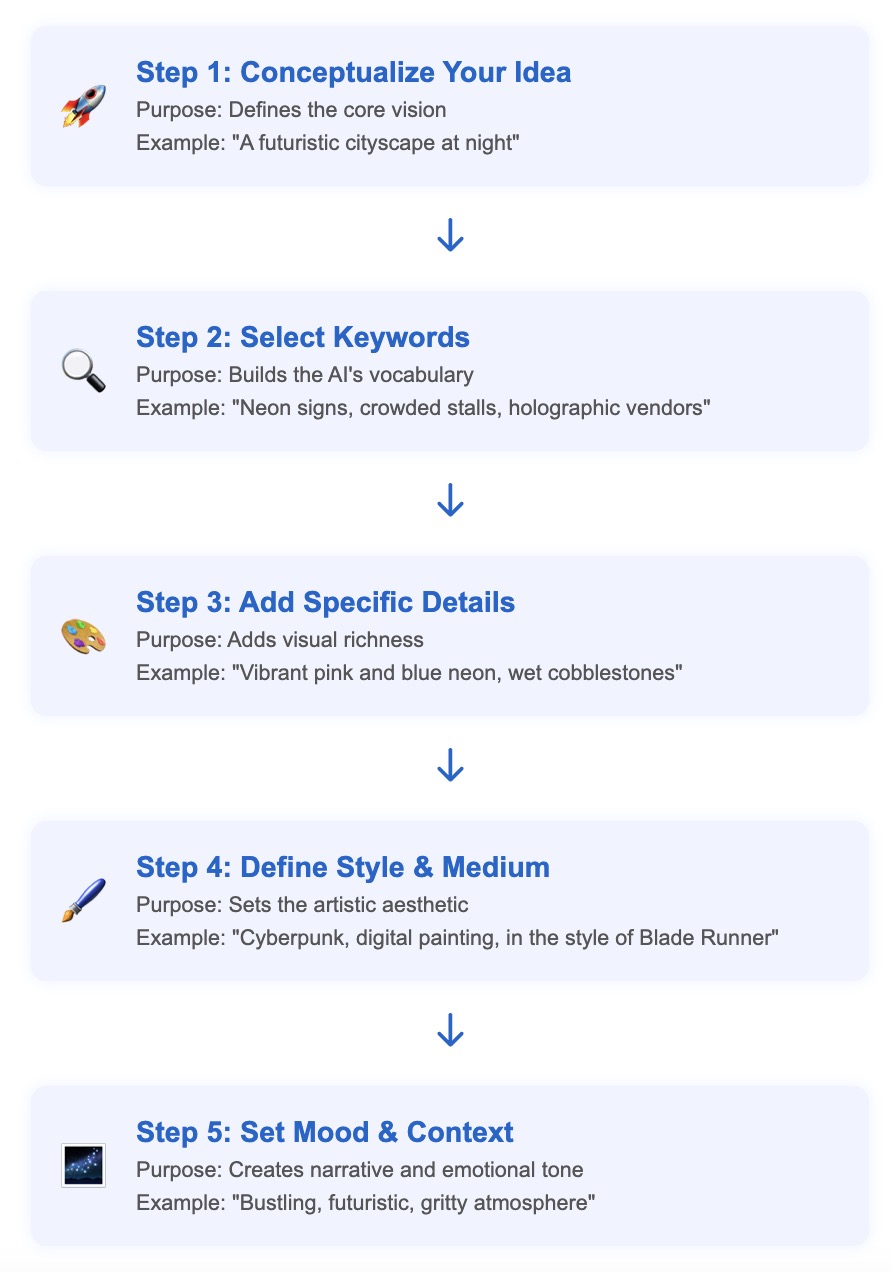 Fig.2 Five steps to craft an effective Image Prompt
Fig.2 Five steps to craft an effective Image Prompt
Tips for Refining and Iterating Prompts
Perfect prompts take work. I treat them like sculptures—start rough, then chisel. Here's how to polish your prompts for killer results.
Be Specific and Clear
Clarity rules. Vague terms like "nice" confuse the AI. Instead of "nice forest," try "dense pine forest, golden sunlight, mossy rocks." I read prompts aloud to catch weak spots. Reddit's r/StableDiffusion suggests 10-20 words per clause. Test tweaks like "soft moonlight" vs. "bright lighting" to compare outputs.
Use Vivid, Descriptive Language
Vivid words make prompts sing. Swap "big" for "colossal," "red" for "crimson." I use phrases like "shimmering opalescent scales" for flair. WordHippo helps find punchy synonyms. A prompt like "a dragon soaring over a volcano, molten lava glowing, fierce" feels alive.
Experiment with Phrasing and Structure
Models interpret phrasing differently. I've had prompts flop due to structure. Try "a serene lake, misty mountains, watercolor" vs. "watercolor style, serene lake with misty mountains." Commas work for Stable Diffusion; Midjourney likes sentences. Iterate by tweaking—change "a knight in armor" to "a medieval knight in ornate silver armor." Log winning phrases like "cinematic lighting" in a notebook.
- Refining Checklist:
- Is every word clear?
- Are descriptors vivid?
- Does the structure suit the model?
- Have you tested variations?
- Did you cut fluff?
Common Mistakes to Avoid
I've made plenty of prompt blunders. Here are pitfalls to dodge, based on my fumbles and community wisdom from X.
Vague prompts kill results. "A cool character" is useless, try "a cybernetic assassin, glowing red eyes, sleek armor." Overloading is another trap. "A dragon, castle, forest, spaceship" confuses the AI. Focus on one subject. Ignoring model limits hurts too—DALL-E hates complex strings, Stable Diffusion needs negatives like "no blurry faces." I fixed distorted outputs with this trick. Don't copy-paste community prompts from PromptBase (https://www.promptbase.com) without tweaking—tailor them to your vision.
- Mistakes to Avoid:
- Vague terms like "something pretty."
- Cramming conflicting elements.
- Ignoring model syntax.
- Not iterating after bad results.
Example Prompts with Breakdowns
Seeing prompts in action helps. Here are three I crafted, with breakdowns to show the framework at work.
-
Artistic: "A serene Japanese garden at dawn, cherry blossoms falling, pastel watercolor style, tranquil, intricate bridge, misty air."
- Concept: Japanese garden, serene.
- Keywords: Cherry blossoms, bridge, misty air.
- Details: Pastel, intricate, falling gently.
- Style/Medium: Watercolor.
- Mood/Context: Dawn, tranquil.
- Best for: Gemini, great for cultural vibes.
-
Commercial: "A sleek smartphone on a marble table, photorealistic, studio lighting, teal and gold accents, minimalist, ultra-detailed."
- Concept: Smartphone product shot.
- Keywords: Marble table, studio lighting, teal and gold.
- Details: Vibrant, ultra-detailed, minimalist.
- Style/Medium: Photorealistic.
- Mood/Context: Modern, professional.
- Best for: DALL-E, clean commercial visuals.
-
Experimental: "A steampunk time traveler in a Victorian market, brass goggles, intricate leather coat, cyberpunk neon accents, 3D model, chaotic energy."
- Concept: Steampunk time traveler.
- Keywords: Brass goggles, leather coat, neon accents.
- Details: Intricate, bustling, chaotic.
- Style/Medium: Cyberpunk, 3D model.
- Mood/Context: Victorian market, energetic.
- Best for: Midjourney, hybrid styles.
 Fig3. A side-by-side comparison of three AI art outputs from the example prompts
Fig3. A side-by-side comparison of three AI art outputs from the example prompts
Advanced Prompt Engineering Strategies
You've got the basics and a framework—now let's kick it up a notch. Advanced prompt engineering is where good art becomes great. I've pushed my creations from "meh" to "mind-blowing" with these tricks. Here's how to take your image prompts to the next level in 2025.
Combining Styles and Mediums for Unique Outputs
Mixing styles and mediums is like tossing spices into a stew—it's where the magic sparks. I love smashing unlikely pairs, like a cyberpunk city in watercolor. It makes your art stand out.
Try contrasting styles: "a steampunk airship, anime style, gouache painting." The retro-anime clash is fresh. Midjourney shines with --stylize 500 for flair; Stable Diffusion's LoRA models from Civitai nail niche aesthetics. Swap mediums—"photorealistic" for "pixel art" or "holographic." I turned "forest" into "a misty forest, holographic projection, sci-fi," and the glowing edge was unreal.
| Style Combo | Medium | Example Prompt |
|---|---|---|
| Cyberpunk + Impressionism | Oil Painting | "A neon-lit street, impressionist brushstrokes, oil painting, vibrant colors" |
| Anime + Gothic | Ink Drawing | "A gothic vampire, anime style, intricate ink drawing, moody atmosphere" |
| Minimalist + Surrealism | 3D Render | "A surrealist clock, minimalist design, 3D render, dreamlike lighting" |
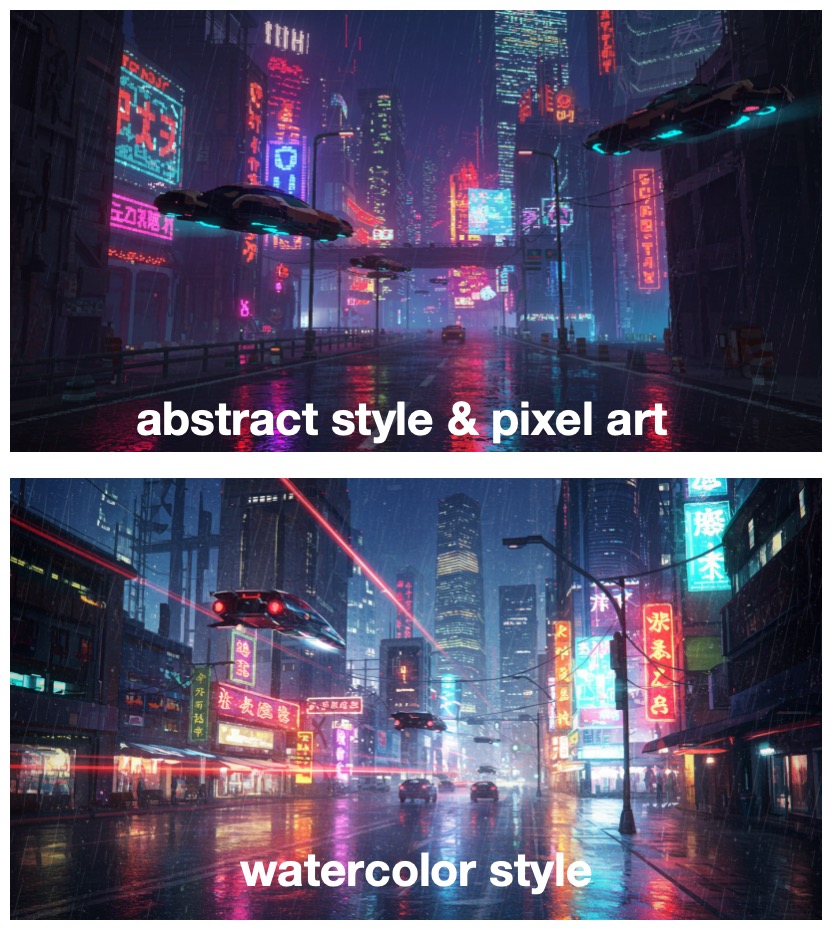
Using Prompt Generators and Community Tools
Prompt generators and communities are my secret weapons. They're like a mentor whispering killer ideas. Tools like PromptHero and PromptBase offer pre-crafted prompts to tweak, saving hours.
PromptHero filters by model and style—grab "a cosmic warrior, glowing armor" and add "neon purple accents." PromptBase is great for commercial prompts like "sleek product mockup, minimalist." Reddit's r/StableDiffusion and Midjourney's Discord share gold. I turned a PromptHero "dragon in a storm" into "a crystal dragon in a thunderstorm, holographic, epic." Don't copy-paste—make it yours.
Cross-Model Prompt Adaptation Techniques
Adapting prompts across models is like translating poetry. I tweak Midjourney prompts for Stable Diffusion or Gemini to keep my vision intact. It saves time and boosts consistency.
Identify model strengths. Midjourney loves verbose prompts: "a gothic cathedral, intricate stained glass, moody moonlight, --ar 2:3." Stable Diffusion needs weights: "gothic cathedral, intricate details:1.3, negative prompt: blurry." DALL-E likes concise themes: "gothic cathedral, detailed glass, dark romantic." Gemini keeps it simple: "gothic cathedral, realistic, moody." Break prompts into chunks—subject, style, details, mood—and rephrase. I log results in a notebook to cut guesswork, like "Gemini needs short clauses."
Incorporating Trending Keywords for Viral Art
Want your art to blow up? Use trending keywords. In 2025, X and Reddit highlight "retro-futurism," "bioluminescent fantasy," "neon noir." These make art shareable. Check ArtStation or Instagram (https://www.instagram.com) for tags like "#AIArt" or "#CyberpunkVibes." I rode the fantasy wave with "a bioluminescent jungle, glowing flora, ethereal, 3D render."
Blend trends with your style: "a post-apocalyptic samurai, neon noir, cinematic." Google Trends (https://trends.google.com) shows what's hot. Be specific—"vibrant teal bioluminescence" beats "glowing plants." Share on X with trending hashtags—my "retro-futurist spaceship" got 500+ likes.
- Trending Themes for 2025:
- Retro-futurism: 80s sci-fi, chrome, neon.
- Bioluminescent fantasy: Glowing nature scenes.
- Neon noir: Dark, cinematic, neon-drenched.
Ethical Considerations in AI Art Creation
AI art isn't just visuals—it's got a deeper side. I've wrestled with ethics, especially as tech evolves. Staying legit respects the creative community.
Avoid mimicking living artists—"in the style of [artist]" can be shady. Use genres like "Art Nouveau" or "1970s sci-fi". I use "Dalí-esque" for surreal vibes. Be transparent—label AI art on OpenSea as AI-generated. Respect platform rules; Midjourney bans commercial use on free plans. Avoid harmful prompts—stick to positive vibes.
- Ethical Tips:
- Use broad styles, not specific artists.
- Label AI art clearly.
- Review platform terms.
- Avoid offensive prompts.
Final Thoughts: Your Path to AI Art Mastery
Mastering image prompts is like unlocking a creative superpower. From understanding core elements to building a universal framework and diving into advanced strategies, you've got the tools to create stunning AI art. I've seen my work leap from generic to gallery-worthy with these techniques, and I'm stoked for you to try them.
Don't stop here. Experiment with style combos, scour PromptHero, share on X or Reddit. The AI art scene in 2025 is buzzing, and you're holding the spark. Fire up Midjourney, DALL-E, or Stable Diffusion, tweak that prompt, and let's make something that drops jaws.