- Home
- AI Image Prompt Generator
Free AI Image Prompt Generator
Transform your creative ideas into detailed AI art prompts with our free AI image prompt generator tool.
Describe Your Creative Vision
Optimized Result
Your optimized prompt will appear here
Best Image Prompt Generator AI Tool
Transform creative ideas into precise AI art prompts with our free AI image prompt generator. Our advanced image prompt generator supports Midjourney, DALL-E, Stable Diffusion, and Flux. Create stunning artwork with our professional image prompt generator today.
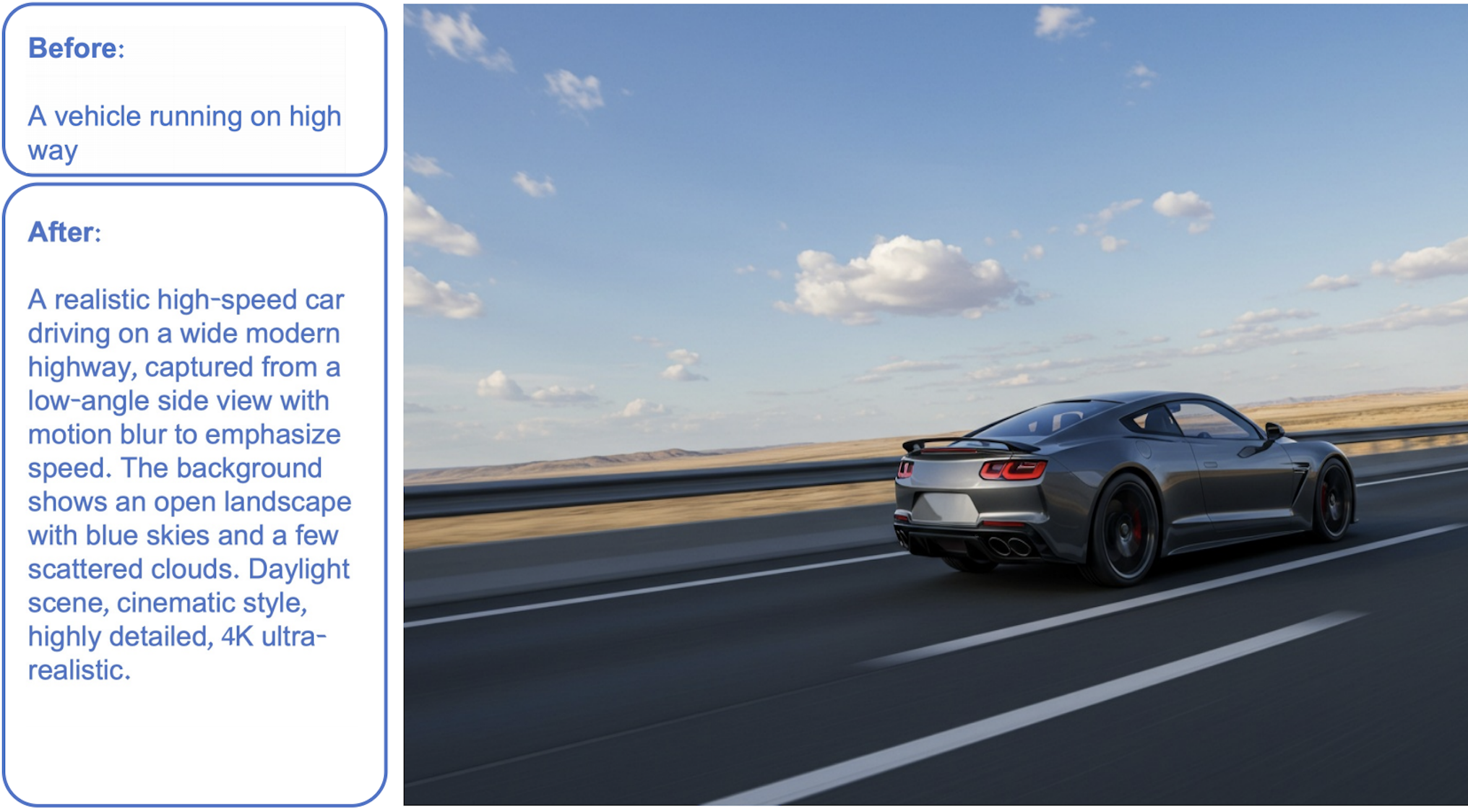
Free AI Image Prompt Generator
Transform your creative ideas into detailed AI art prompts with our advanced image prompt generator language processing.
How to Use Our AI Image Prompt Generator
Follow these simple steps to create perfect AI art prompts with our free image prompt generator tool
Describe Your Vision
Enter a natural language description of the image you want to create with our image prompt generator
Choose AI Model
Select the target AI model for your prompt generation
Generate Prompt
Click generate to create an optimized prompt for your chosen AI model using our image prompt generator
Copy and Use
Copy the image prompt generator result and use it in your favorite AI art generator
Describe Your Vision
Enter a natural language description of the image you want to create with our image prompt generator
Choose AI Model
Select the target AI model for your prompt generation
Generate Prompt
Click generate to create an optimized prompt for your chosen AI model using our image prompt generator
Copy and Use
Copy the image prompt generator result and use it in your favorite AI art generator
All in One AI Image to Prompt Generator
Discover powerful AI-powered tools to transform any image into stunning prompts.
Our Image to Prompt generator supports all major AI models, including Midjourney, Flux, Stable Diffusion, ImageFX, ChatGPT, and DALL-E. Try our Image to Prompt generator now and start creating like never before!
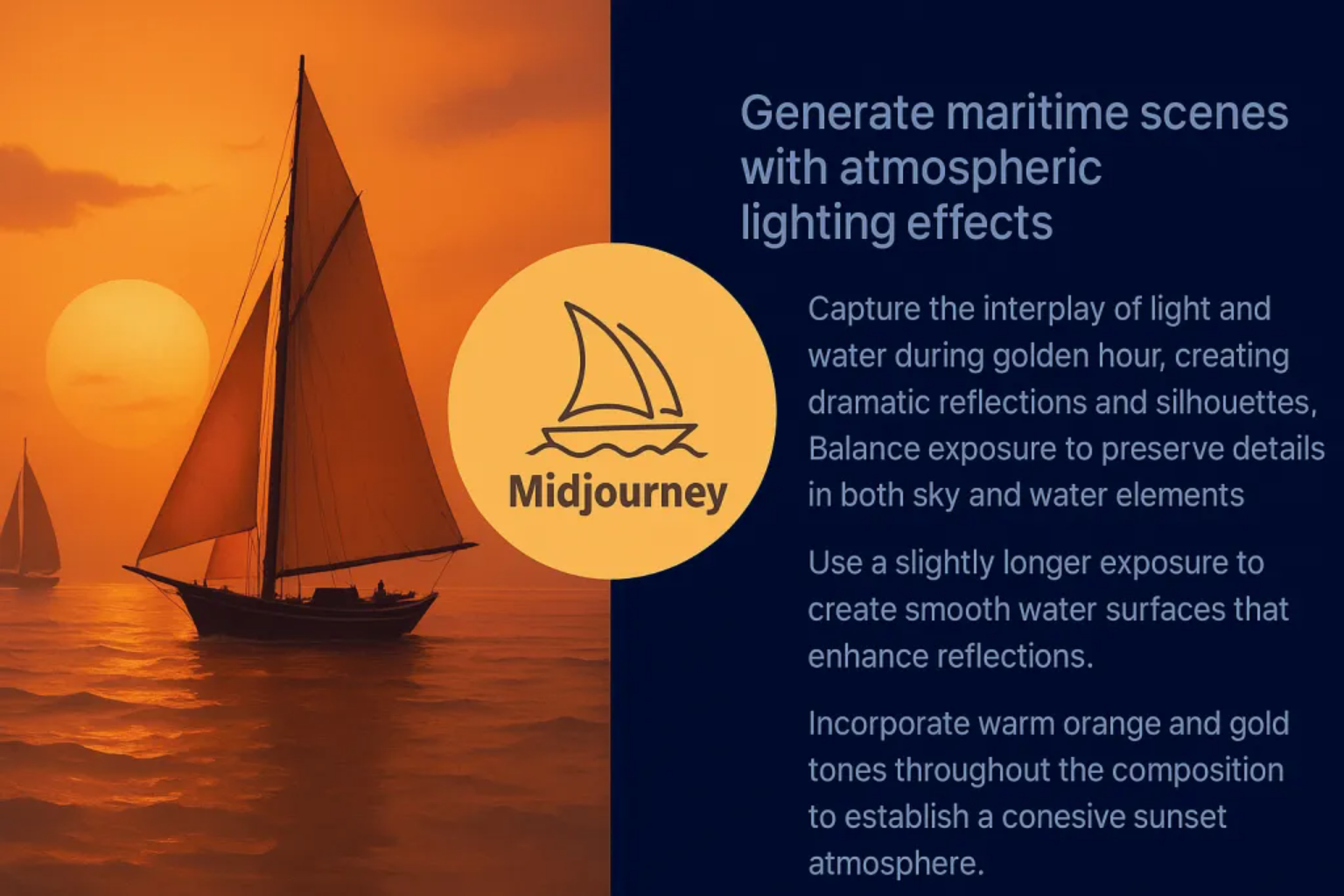
Midjourney Prompt Generator
Transform any image into perfect Midjourney prompts with AI-powered analysis. Create stunning artwork with optimized parameters.

Flux Prompt Generator
Generate high-quality Flux prompts from images. Perfect for creating detailed AI art with Flux models.

Stable Diffusion Prompt Generator
Create optimized Stable Diffusion prompts from any image. Support for all SD models and versions.
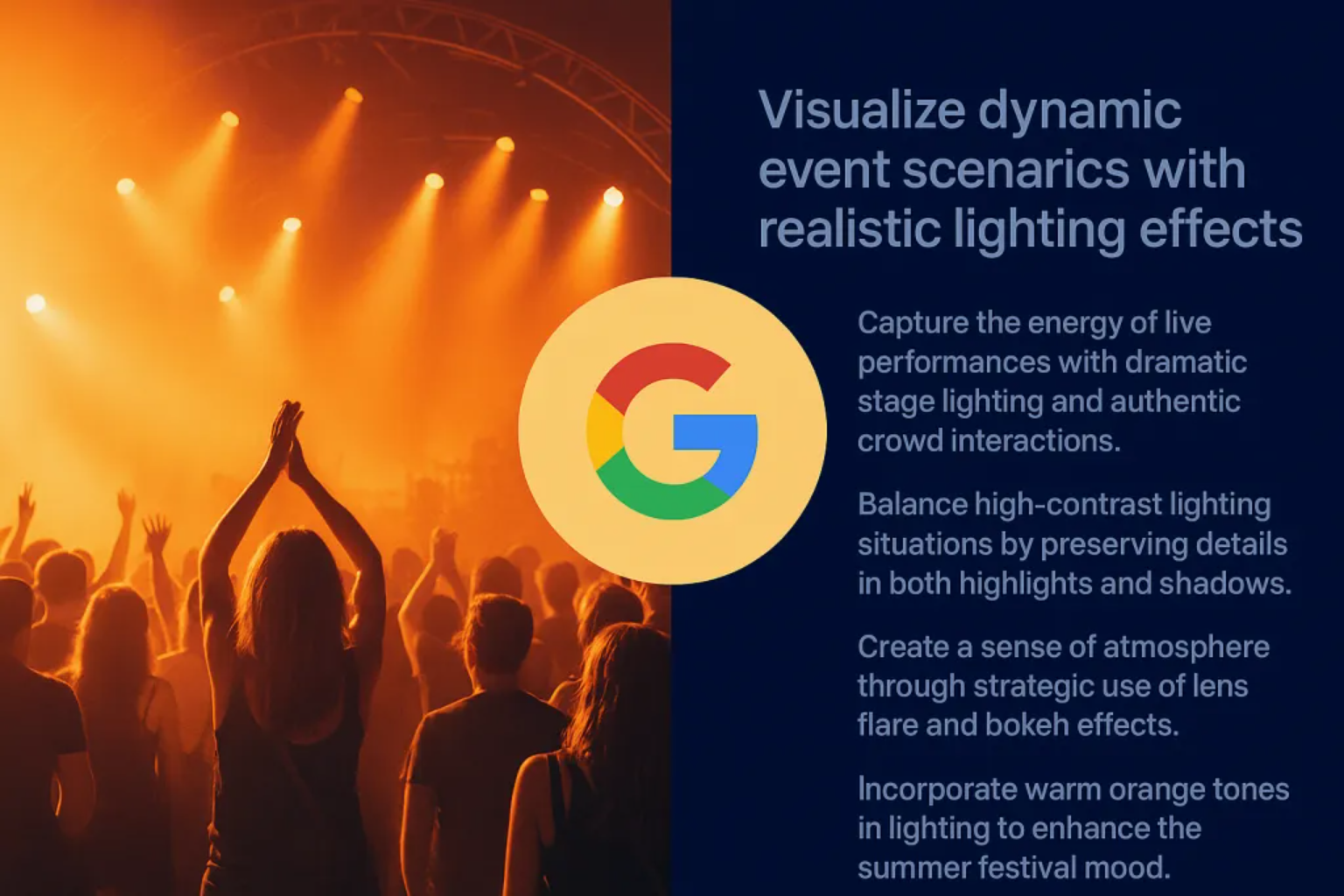
ImageFX Prompt Generator
Generate perfect prompts for Google ImageFX. Transform your images into detailed AI art prompts.
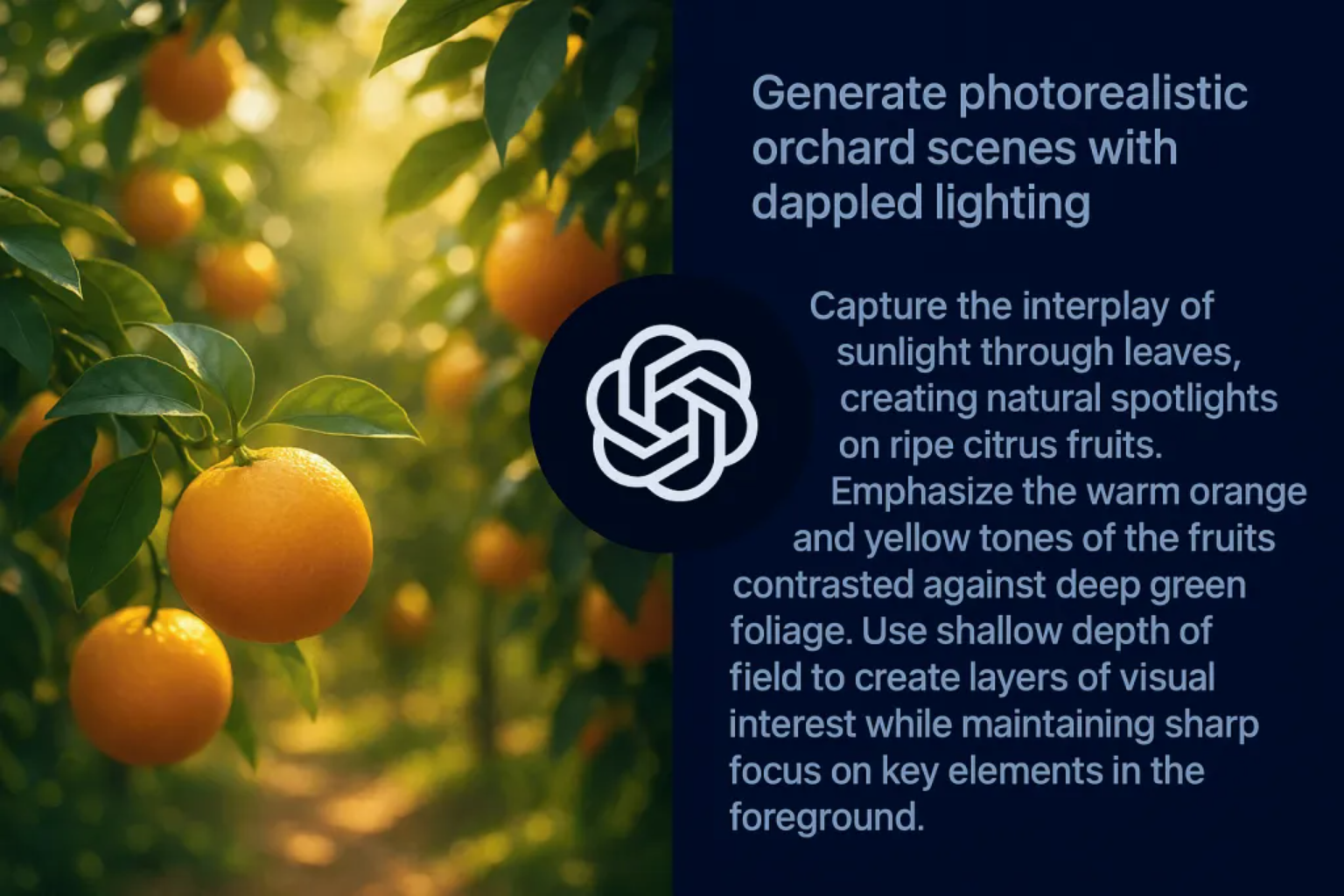
ChatGPT Image Prompt Generator
Create detailed prompts for ChatGPT DALL-E. Perfect for generating consistent AI artwork.

DALL-E Prompt Generator
Transform images into optimized DALL-E prompts. Create stunning AI art with perfect parameters.
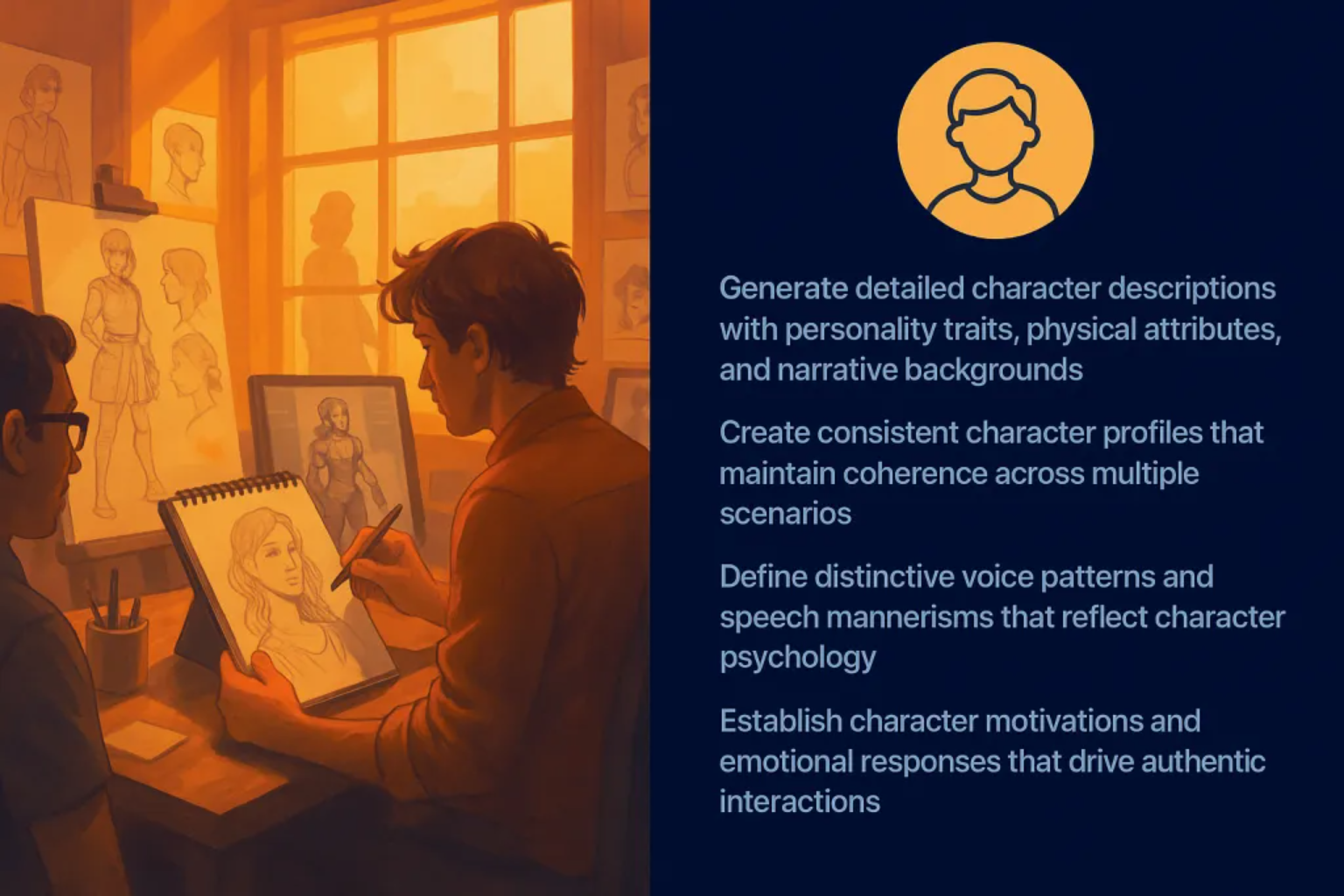
Character Prompt Generator
Create detailed character descriptions and prompts for consistent AI art generation across different styles.
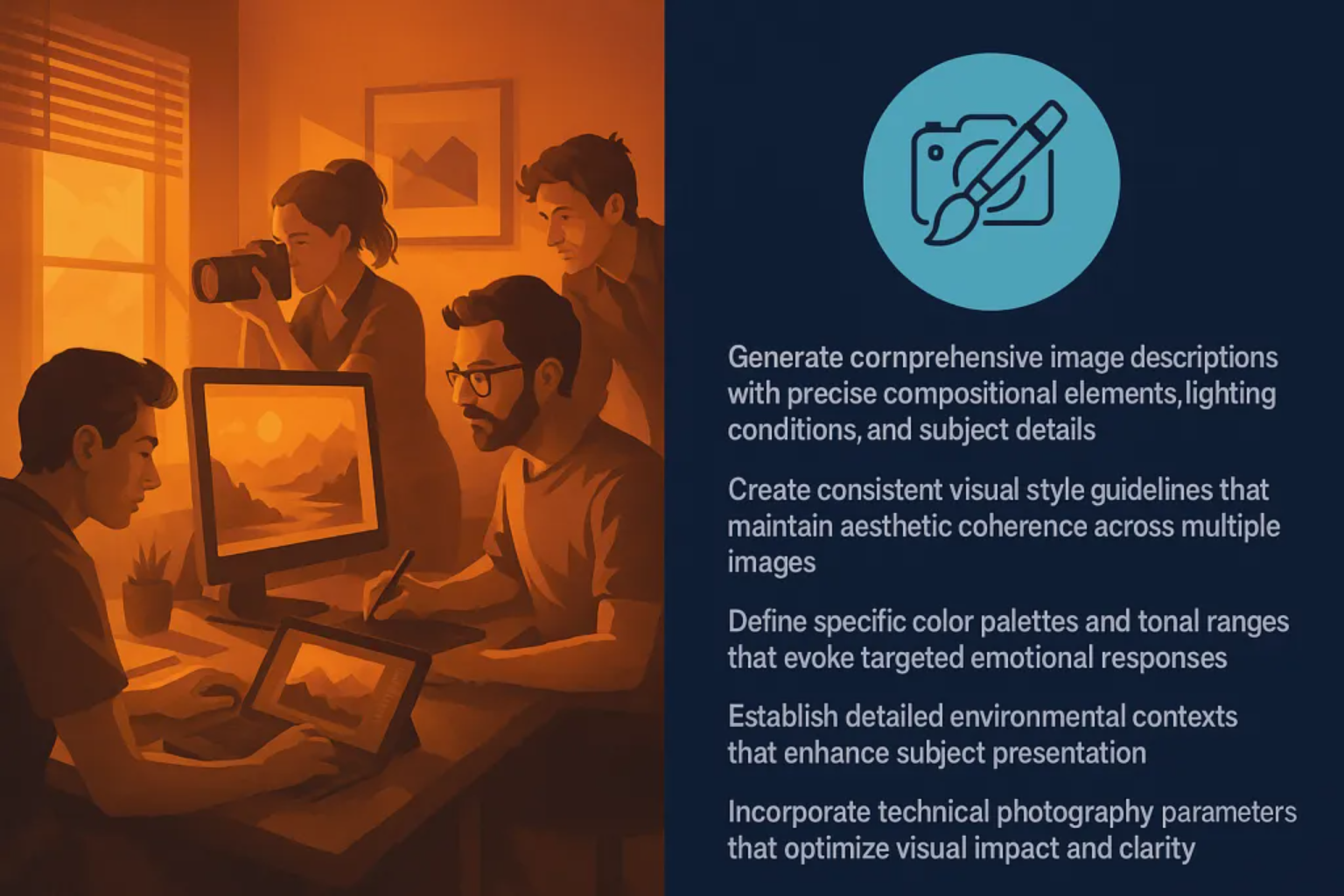
Image to Prompt Generator
Upload any image and get detailed AI prompts. Perfect for recreating or inspiring new artwork.
AI Image Prompt Generator FAQ
Everything you need to know about our free AI image prompt generator and creating perfect AI art prompts
What is an AI Image Prompt Generator?
An AI Image Prompt Generator is a powerful tool that transforms your natural language descriptions into optimized prompts for AI art generators. Our image prompt generator acts as a bridge between your creative vision and AI models like Midjourney, DALL-E, and Stable Diffusion, translating your ideas into the specific language and technical parameters that each AI model understands best. Think of it as having a professional image prompt generator writer who knows exactly how to communicate with different AI systems to produce stunning visual results.
How to create effective prompts for AI image generation?
Creating effective AI image prompts requires a structured approach: Start with a clear subject description, specify the artistic style or medium you want, add detailed descriptions of lighting, composition, and mood, and include specific technical parameters. Use descriptive adjectives, be specific rather than vague, and structure your prompt by priority - putting the most important elements first. For example, instead of 'a cat', try 'a fluffy orange tabby cat sitting on a windowsill, soft natural lighting, watercolor painting style, peaceful morning atmosphere'.
How to prompt AI image generator effectively?
To prompt AI image generators effectively, follow these key principles: Be specific and detailed in your descriptions, use concrete rather than abstract language, include style references and artistic techniques, specify lighting and composition details, and experiment with different prompt structures. Use negative prompts to exclude unwanted elements, weight important keywords for emphasis, and iterate on your prompts to refine results. Remember that different AI models respond better to different prompting styles, so adapt your approach accordingly.
How does the AI Image Prompt Generator work?
Our AI Image Prompt Generator uses advanced language models to analyze your input description and generate tailored prompts for different AI art generators. This image prompt generator considers factors like artistic style, composition, lighting, and technical parameters specific to each model to create prompts that will produce the best results for your creative vision. The image prompt generator system understands the unique characteristics of each AI model and optimizes the prompt structure, keyword selection, and technical specifications accordingly.
Which AI models are supported?
Our image prompt generator supports major AI art models including Midjourney, DALL-E, Stable Diffusion, Flux, Google Imagen, Runway Gen, and Grok. Each model has unique characteristics and prompt styles, and our image prompt generator optimizes the output specifically for your chosen model. For example, Midjourney excels at artistic and stylized images, while DALL-E is better for photorealistic results, and Stable Diffusion offers high customization flexibility.
Can I edit the generated prompts?
Yes, absolutely! Once a prompt is generated, you can edit and customize it further to better match your vision. The generated prompt serves as a strong foundation that you can modify, expand, or refine based on your specific needs and creative preferences. You can adjust style parameters, add or remove elements, modify lighting descriptions, or change the overall composition to achieve your desired results.
Is the AI Image Prompt Generator free to use?
We offer both free and premium options. Free users can generate a limited number of prompts per day with our image prompt generator, while premium users get unlimited generations, priority processing, and access to advanced features like prompt history and batch generation. This allows you to experiment and iterate on your image prompt generator results without restrictions, helping you achieve the perfect results for your creative projects.
How can I get better results from the image prompt generator?
To get the best results from our image prompt generator, be as descriptive as possible in your input. Include details about style, mood, composition, colors, lighting, and any specific elements you want in your image. Use specific adjectives instead of generic terms, reference artistic styles or famous artists, specify camera angles and lighting conditions, and provide context about the scene or setting. The more detailed and specific your input, the better our image prompt generator can understand your vision and generate an effective, targeted prompt.